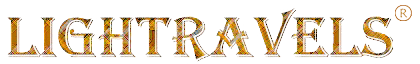Congratulations on your purchase of the Lightravels® illuminated map.
As you begin to personalize it by using our Lightravels® Light PegsTM, you will quickly see how much fun and exciting it is to watch your travels or business come to life in bright colors! We’re sure you will enjoy our product while you share it with your friends, family, and colleagues for years to come.
- Remove product and all parts from its shipping box and place on a sturdy, flat dry surface.
- Plug into outlet and turn on switch located on electrical cord.
- Open the bag of pegs and remove Puncher Tool.
- Choose a location on the map you want to mark.
- Insert metal part of the Puncher Tool to start hole and remove.
- Place one peg in the hole you pierced with the Puncher Tool.
- Repeat steps 4-6 as necessary.
- Turn off switch located on electrical cord and unplug from outlet.
- Hang your map on a wall (secure in stud), plug in & enjoy!
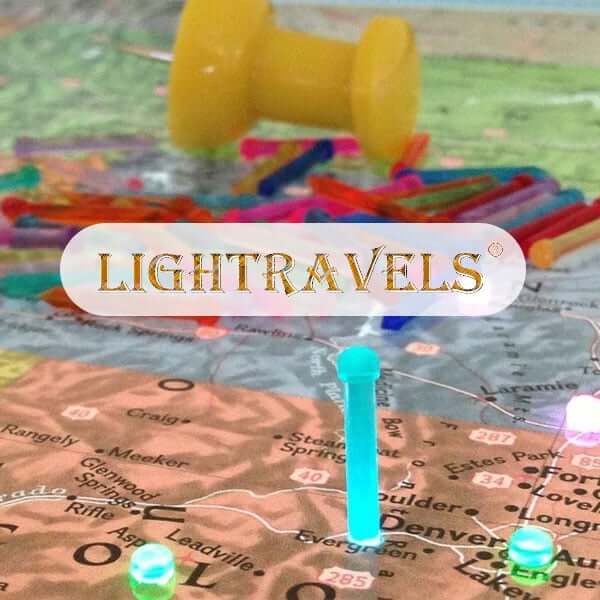
Helpful Hints
Important Safeguards